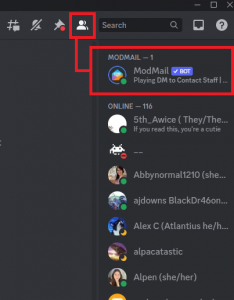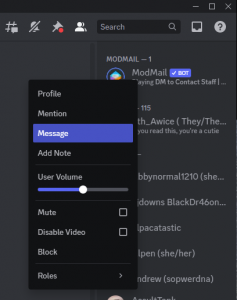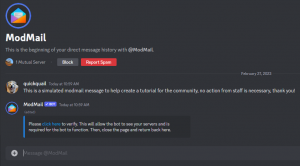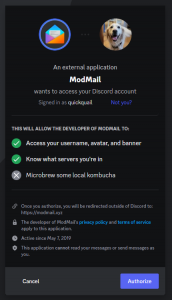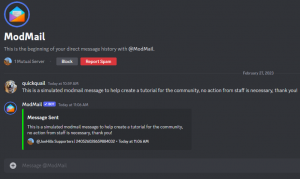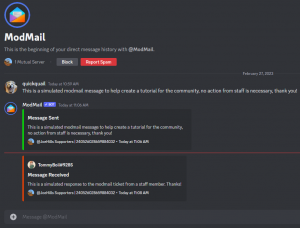Introduction
When another Hermit initially pitched the Hermit Permit concept to us over half a year ago, I immediately recognized that many viewers will want to experience these types of interactions, but any viable implementation for a Patreon SMP must be designed to scale differently from HermitCraft’s one permit per item system and must also allow individuals to opt in or out.
It took a few months to figure out the company town concept as a framework to allow permit scalability while also supporting another return of our seasonal parade float build contests. Due to the extreme secrecy expected by the other Hermits who worked on the concept, I was unable to involve others in the creation of these policies or directly ask for feedback on them in advance, but I’m optimistic that these will ensure my 10th Oreward Patreon server offers players an experience they’re unlikely to find elsewhere.
Policy
In order for 10thO players to determine their own level of involvement with roleplay that parallels the Hermit Permit system in HermitCraft season 10, the following policies are now in place:
As a server-admin sanctioned activity, recognized company towns may determine any mechanism they like for awarding shop permits within the geographical boundaries of their settlements.
Company towns may opt to offer as few (or none) or as many (exclusive or non-exclusive) permits as they like.
Players will be expected to respect these geographically-limited permits and not complain about settlements that don’t grant them permits.
Players will be expected to follow local rules and requirements set by company town leadership. If you don’t like a town’s expectations, find or found a different town to set up shop in.
If disputes around permits arise that cannot be settled at the town leadership level, these may be escalated for consideration at the next petitions and all parties involved can expect a fair hearing and proportionate response.
WARNING: Any player or group issuing any kind of shop permit outside the boundaries of their own recognized company town is acting outside of sanction. Should disputes arise from such unsanctioned permitcrafting and escalate to consideration at petitions, the involved parties can expect a disgustingly theatrical hearing and a discouragingly disproportionate response, potentially involving commands like /setblock or /whitelist. Intentionally inviting such a response is an unnecessary discourtesy that will likely involve both.
Anticipated FAQ:
Where can I get a better understanding of what sorts of roleplay opportunities these policies are intended to unleash?
My latest video features some fun negotiations with Doc and Keralis.
Other Hermits will be cooperating and competing in all sorts of fun ways later this week. Stay tuned.
Is it too late to register a new company town?
Nope!
Do you expect these policies to be well-received?
My expectations are that the player-base here will receive this policy in a manner that will correspond to how well the broader audience responds to HermitCraft’s implementation of shop permits. It’s a measured risk that commitment to the bit demands.
How can I opt out of this entire permit experience?
For a players who desire a distinctly less HermitCraft Season 10-like experience, I recommend our recently launched and much more chill Vanillish server, and our modded Vault Hunters server.
When will you be available to make clarifications or explain further?
I can field questions during my stream scheduled for Sunday night, and add them to this FAQ as needed for folks who miss the stream.
How can I join your Patreon?
$5/mo gets you Discord access, $10/mo gets you Minecraft SMP access via https://patreon.com/joehills